Cloud Backup
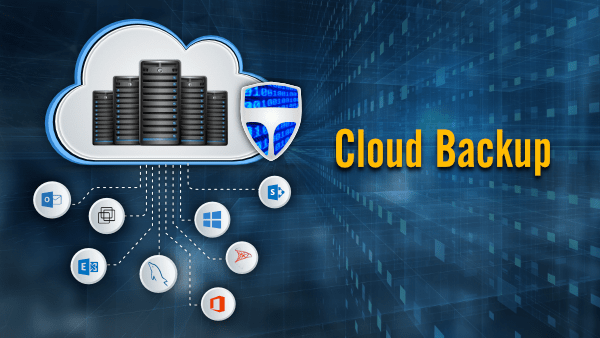
Configure your data with Object Lifecycle Management (OLM) to automatically transition to lower-cost storage classes when it meets the criteria you specify, such as when it reaches a certain age or when you’ve stored a newer version of the data.
Location types for different redundancy and performance needs
Cloud Storage has an ever-growing list of worldwide locations where you can store your data with multiple automatic redundancy options. Whether you are optimizing for split-second response time, or creating a robust disaster recovery plan, customize where and how you store your data.
Storage classes for any workload
Storage classes determine the availability and pricing model that apply to the data you store in Cloud Storage.
Standard - Optimized for performance and high frequency access.
Nearline - Fast, highly durable, for data accessed less than once a month.
Coldline - Fast, highly durable, for data accessed less than once a quarter.
Archive - Most cost-effective, for data accessed less than once a year.